VLC media player (awalnya Video LAN Client) adalah sebuah multimedia player yang banyak mendukung dari berbagai format audio dan video (MPEG, DivX / Xvid, Ogg, MKV, WMV dan masih banyak lagi) serta DVD, VCD, dan berbagai protokol streaming.
VLC 2.0.1 merupakan update dari versi sebelumnya, dengan beberapa update sebagai berikut:
· Support for MxPEG files and streams · New features in the Mac OS X interface for more customization
· Numerous fixes in the Qt, the Mac OS and the skins interfaces.
· Fixes for HTTP Live Streaming, CDDB, UDP/RTP support.
· Security issues SA-1201 and SA-1202.
· Limited support for Bluray discs menus.
· Numerous fixes for MKV support.
· Fix for splitted RAR files playback.
· Numerous fixes for more than 120 bugs.
· Codec and 3rd party libraries security updates.
Untuk menginstall VLC di Ubuntu, buka Terminal atau tekan (Ctrl+Alt+T) dan berikut perintahnya:
- sudo add-apt-repository ppa:videolan/stable-daily
- sudo apt-get update
- sudo apt-get install vlc















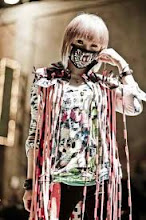

1 komentar:
apa harus ditulis semua kode perintahnya?
Posting Komentar